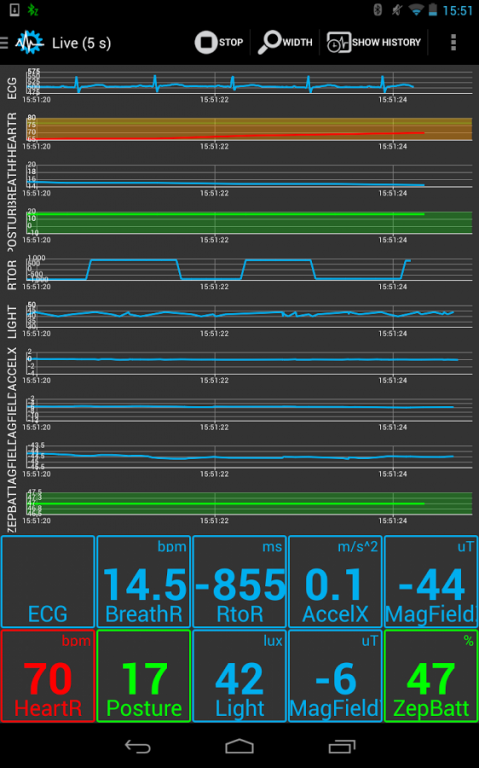Sensors Toolbox - SenseView 1.1.15205
Free Version
Publisher Description
An all-in-one sensor toolbox and a multipurpose sensors data logger. Sensor readouts in real time - connect, monitor, track and share sensor data! SenseView gives users the opportunity to connect up to 20 different parallel sensor readings from a (current) total of 134 available.
NEW - API available - if you wish to make your own sensor app in a very short time - contact us to info@senseview.mobi
Now with Samsung S4/S5 and Nexus 5sensors support and Fitbit web import!
FEATURES
- Color coded graphs with adjustable thresholds are completed and shown in real time
- Simple parameters such as posture, activity, accelerations (x,y,z), proximity, latitude and longitude, light etc ..along with the more complex ones such as heart rate, ECG, respiratory rate - anything the sensor itself can track
- Communicate with wireless external or internal sensors, use more then just your device's incorporated accelerometer, gyro and GPS
- Analyzes, save and import/export collected sensor data logs
- Shows data in numerical form or in diagrams with adjustable thresholds or color coding
- Shares sensor data readouts using e-mail, Google Drive, Dropbox..
- Live concurrent tracking across internal or external sensors - in real time
- Includes internal sensors: Proximity, light, orientation, magnetic field, pressure, temperatures..
- Collect and process all data - improve your training regiment or self tracking sessions. Visually
- Monitor one or more groups of workers, athletes, security on one mobile device - check their vital signs, location, be alerted
- Allows for quick integration of additional internal algorithms like: fall detection, pedometer, location alerts etc, by the users themselves
- Easily creates alerts and thresholds for different parameters
- Modular structure
- Color themes
SENSORS
(http://senseview.mobi/supported-sensors.html)
- Android Internal (Accelerometers, Orientation, Magnetic Field, Light, Proximity, GPS)
- Android Internal (steps, temperature / humidity, barometer, luminosity) - on selected phones, like Samsung S4, Nexus 5
- Zephyr BioHarness BH3 (ECG, Heart Rate, Heart Rate Variability, R-R interval, Respiration Rate, Internal temperature, Posture, Activity, Battery, Accelerometers)
- Zephyr HxM (Heart Rate, Heart Rate Variability, R-R Interval, Pedometer)
- Zephyr HxM Smart (Heart Rate, Heart Rate Variability, R-R Interval, Stress, Intensity, Activity Level and Calories)
- more than 40 BT LE 4.0 Heart rate sensors (Armour39, Beets BLU, BiiFit, Blueleza, Mio Alpha, Polar H7, Viiiiva, Wahoo, 60beat Blue and any BLE heart rate sensor)
- SensorDrone environmental sensor (Precision Gas, Reducing Gas, Oxidizing Gas, Non-Contact Thermometer, Humidity, Temperature, Light, Color, Pressure, Proximity, Expansion Connector)
- Texas Instruments SensorTag environmental sensor (Gyro, Accelerometers, Compass, Humidity, Temperature, IR Temperature)
- OBD2 / ELM327 (automotive on-board diagnostics)
- Fitbit (import from web)
If your sensor is currently not supported, join the discussion on http://www.senseview.mobi and make a suggestion!
INTERFACES
- Bluetooth (BT)
- Bluetooth Low Energy 4.0 (BT Smart)
USE CASES
- Lost your Fitbit, Withings, Nike, a smartwatch?
- Solo or group tracking, safety, location: SenseView helps keep you safe and secure, while opening room for self improvement and growth
- Training improvements (group or solo): Being able to see your body react to different conditions and stress levels can severely change the way you train
- First responders: Training of firefighters
- Medical / mHealth: Remote tracking of patients
- Education, Research: learn how sensors work and function
- Machine to Machine (m2m) and Internet of Things (IoT) solutions
- Cars monitoring (OBD2 / ELM327)
AWARDS
- Bluetooth Breakthrough Awards 2014 finalists, CES, Las Vegas
- App. of the month on bluetooth.org
- Under Armour's Armour39 Challenge Phase one finalist
MORE
http://www.senseview.mobi
About Sensors Toolbox - SenseView
Sensors Toolbox - SenseView is a free app for Android published in the System Maintenance list of apps, part of System Utilities.
The company that develops Sensors Toolbox - SenseView is Mobili. The latest version released by its developer is 1.1.15205.
To install Sensors Toolbox - SenseView on your Android device, just click the green Continue To App button above to start the installation process. The app is listed on our website since 2015-05-15 and was downloaded 9 times. We have already checked if the download link is safe, however for your own protection we recommend that you scan the downloaded app with your antivirus. Your antivirus may detect the Sensors Toolbox - SenseView as malware as malware if the download link to si.mobili.senseview is broken.
How to install Sensors Toolbox - SenseView on your Android device:
- Click on the Continue To App button on our website. This will redirect you to Google Play.
- Once the Sensors Toolbox - SenseView is shown in the Google Play listing of your Android device, you can start its download and installation. Tap on the Install button located below the search bar and to the right of the app icon.
- A pop-up window with the permissions required by Sensors Toolbox - SenseView will be shown. Click on Accept to continue the process.
- Sensors Toolbox - SenseView will be downloaded onto your device, displaying a progress. Once the download completes, the installation will start and you'll get a notification after the installation is finished.